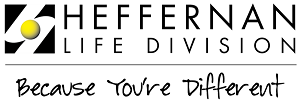Click on the software link you wish to download. A new window will open which will require you to download the software to your desktop or another location on your computer you can easily find. Once downloaded you will need to double-click the downloaded file to install.
|
|
|
|
|
American General |
Agent ID: AGLC, Password: HOUSTON |
American General |
|
Assurity DI |
Install code: ALC Download special instructions for Windows 7 & 8 | |
|
Assurity Life |
Software must be downloaded from the Assurity website under the agent’s login ID. |
|
|
Banner |
Version 2.9 |
|
|
ING |
Install Code is orange |
|
|
John Hancock |
Version 11.1.1 |
|
|
Lincoln National |
Version 41 |
|
|
Met Life |
Install Code: MLI |
|
|
One America |
||
|
Principal |
||
|
Protective |
||
|
Prudential |
PLI & Winflex Version |
|
|
Transamerica |
If this is the first time installing Transamerica you will |
|
|
United of Omaha |
Winflex version. Winflex must be installed first. |
|
|
Winflex |